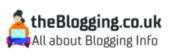As a web developer, I often get asked about the costs associated with building a WordPress website. The truth is, there is no one-size-fits-all answer to this question. The cost of building a WordPress website can vary greatly depending on a number of factors, including the size and complexity of the site, the features and functionalities needed, and the level of customization required.
That being said, there are some general guidelines that can help give you an idea of how much it might cost to build a WordPress website. For example, a basic WordPress website with a pre-made theme and minimal customizations can cost anywhere from $100 to $500. On the other hand, a more complex site with custom designs and advanced functionalities can cost upwards of $30,000 or more.
Factors that Affect WordPress Website Costs
As a professional web developer, I have built numerous WordPress websites and have learned that the cost of building a website depends on several factors. Here are some factors that can affect the cost of building a WordPress website:
- Domain name: You need to purchase a domain name for your website. The cost of a domain name can range from $0.95 to $12 per month, depending on where you purchase it.
- Web hosting: You need a web host to store your website files and make them accessible on the internet. The cost of web hosting can range from $1.99 to $100 per month, depending on the type of hosting you choose.
- Design and development: The cost of design and development varies depending on the complexity of your website. A simple website with a pre-made template can cost as little as $100, while a custom-designed website with advanced features can cost thousands of dollars.
- Plugins and themes: Plugins and themes can add functionality and design to your website. Some plugins and themes are free, while others can cost anywhere from $10 to $200.
- Content creation: Creating content for your website, such as text, images, and videos, can be time-consuming and costly. You may need to hire a professional writer, photographer, or videographer to create high-quality content for your website.
- Maintenance and updates: Your website will need regular maintenance and updates to keep it secure and up-to-date. The cost of maintenance and updates can range from $75 to $15,000 per year, depending on the complexity of your website.
Keep in mind that these factors are not the only ones that can affect the cost of building a WordPress website. The cost of building a website depends on your specific needs and requirements. It’s important to work with a professional web developer to determine the best approach for your website and budget.
Website Hosting
When it comes to building a WordPress website, one of the most important decisions you’ll make is choosing a hosting provider. There are several types of hosting available, each with its own advantages and disadvantages. Here are the three main types of hosting:
Shared Hosting
Shared hosting is the most common and affordable type of hosting. With shared hosting, your website shares server resources with other websites. This can lead to slower load times and less reliability, but it’s a good option for small websites with low traffic. Shared hosting plans can cost as little as a few dollars per month, but keep in mind that you get what you pay for.
VPS Hosting
VPS stands for Virtual Private Server. With VPS hosting, your website still shares a server with other websites, but you have your own dedicated resources. This means that your website will be faster and more reliable than with shared hosting. VPS hosting plans can cost anywhere from $20 to $100 per month, depending on the number of resources you need.
Dedicated Hosting
Dedicated hosting is the most expensive and powerful type of hosting. With dedicated hosting, you have an entire server to yourself. This means that your website will be lightning-fast and extremely reliable. Dedicated hosting plans can cost hundreds or even thousands of dollars per month, but they’re a good option for large websites with high traffic.
When choosing a hosting provider, it’s important to consider your budget, your website’s needs, and the level of support you require. Don’t be afraid to shop around and compare different providers before making a decision.
Website Design
When it comes to designing a WordPress website, there are two main options: custom design or pre-made templates. Let’s take a closer look at each of these options.
Custom Design
If you want a unique and personalized website, then the custom design is the way to go. With custom design, you can work with a web designer to create a website that is tailored to your specific needs and preferences. The cost of custom design can vary widely depending on the complexity of the website and the experience of the designer. Generally, you can expect to pay anywhere from $1,000 to $10,000 for a custom design. However, keep in mind that custom design is not always necessary. If you are on a tight budget or have limited design needs, then a pre-made template may be a better option.
Pre-made Templates
Pre-made templates are a cost-effective and efficient way to create a website. There are thousands of pre-made templates available for WordPress, ranging from free to several hundred dollars. When choosing a pre-made template, it is important to consider the features and functionality that you need for your website. Look for a template that is easy to customize and has the features you need, such as responsive design, SEO optimization, and e-commerce capabilities. Overall, pre-made templates are a great option for small businesses or individuals who want a professional-looking website without the cost of custom design. In conclusion, whether you choose a custom design or a pre-made template, it is important to consider your needs and budget when designing a WordPress website. With the right design, your website can be an effective tool for growing your business or personal brand.
Website Functionality
When it comes to building a WordPress website, functionality is a key factor to consider. The type of functionality you need will depend on the purpose of your website and the goals you want to achieve. In this section, I will discuss the two main categories of website functionality: Basic and Advanced.
Basic Functionality
Basic functionality refers to the essential features that a website needs to have in order to function properly. These include:
- Responsive design that works on all devices
- The navigation menu is easy to use and understand
- Contact form that allows users to get in touch with you
- Social media integration to promote your brand and connect with your audience
- Search engine optimization (SEO) to make your website more visible to search engines
These features are crucial for any website, regardless of its purpose or industry. They ensure that your website is user-friendly, accessible, and optimized for search engines.
Advanced Functionality
Advanced functionality refers to the additional features that a website can have to enhance its performance and functionality. These include:
- E-commerce functionality to sell products or services online
- Membership functionality to create a community or offer exclusive content
- Custom post types to organize and display content in a unique way
- Advanced forms to collect more data from users
- Integration with third-party tools and services
These features are not essential for all websites, but they can be very useful for certain types of websites. For example, e-commerce functionality is crucial for online stores, while membership functionality is ideal for websites that offer exclusive content or services.
Overall, the type of functionality you need will depend on your website’s purpose and goals. Basic functionality is essential for all websites, while advanced functionality can enhance the performance and functionality of your website.
Website Maintenance
Website maintenance is an essential part of running a WordPress website. It ensures that your website is up-to-date, secure, and functioning correctly. In this section, I will discuss the two main options for website maintenance: DIY maintenance and professional maintenance.
DIY Maintenance
If you have the time and skills, you can perform website maintenance yourself. DIY maintenance involves updating WordPress, themes, and plugins, backing up your website, monitoring website security, and fixing any issues that arise. To perform DIY maintenance, you will need to have a good understanding of WordPress and website hosting. You will also need to stay up-to-date with the latest WordPress updates and security threats. Here are some of the benefits and drawbacks of DIY maintenance:
Benefits:
- Cost-effective
- Full control over website maintenance
- Opportunity to learn new skills
Drawbacks:
- Time-consuming
- Requires technical knowledge
- No guarantee of website security or functionality
Professional Maintenance
If you don’t have the time or skills to perform website maintenance yourself, you can hire a professional to do it for you. Professional maintenance involves outsourcing website maintenance to a third-party company or individual. To hire a professional for website maintenance, you will need to find a reputable company or individual with experience in WordPress maintenance. You will also need to provide them with access to your website and hosting account. Here are some of the benefits and drawbacks of professional maintenance:
Benefits:
- Time-saving
- Expert knowledge and skills
- Guaranteed website security and functionality
Drawbacks:
- Costly
- Limited control over website maintenance
- Dependent on the reliability of the professional
In conclusion, website maintenance is a crucial aspect of running a WordPress website. Whether you choose to perform DIY maintenance or hire a professional, it’s essential to keep your website up-to-date, secure, and functioning correctly.
Conclusion
After analyzing the various factors that determine the cost of building and maintaining a WordPress website, I can say that the cost can vary greatly depending on the size and complexity of the website, as well as the level of customization and maintenance required.
For small personal websites, the cost can be relatively low, ranging from $500 to $2,500 for website building and $350 to $800 for maintenance. Small businesses can expect to pay between $5,000 and $50,000 for website building and $1,000 to $6,000 for maintenance. Medium-sized businesses may need to spend between $6,000 and $10,000 on an in-house WordPress developer, while large enterprises may need to budget $250,000 or more for an in-house DevOps department.
It’s important to keep in mind that the initial cost of building a WordPress website is just the beginning. Ongoing maintenance, including updates, backups, and security measures, can cost between $75 and $15,000 per year, depending on the size and complexity of the website. Domain registration and web hosting are also ongoing costs that should be factored into the budget.
When considering the cost of building a WordPress website, it’s important to weigh the benefits against the costs. WordPress is a powerful and flexible platform that can be customized to meet the needs of almost any business or individual. With the right design and development team, a WordPress website can be a valuable investment that pays off in increased traffic, higher conversions, and greater revenue.

Hi, I’m Axton, a writer, and blogger with a passion for sharing my thoughts and ideas on a variety of topics. From personal experiences to cultural trends. Join me as we explore new ideas and engage in thought-provoking discussions together!