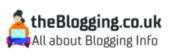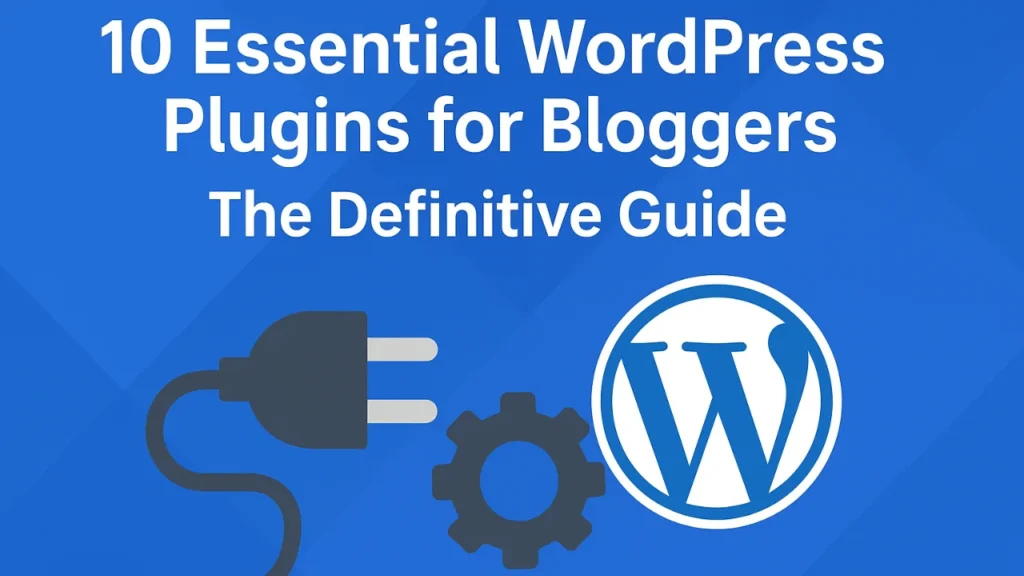In the ever-evolving world of blogging, the right tools can make or break your success. Choosing the correct WordPress plugins isn’t just about adding features; it’s about optimizing your blog for performance, SEO, user experience, and overall growth.
Ignore this critical aspect, and you risk slow loading times, poor search rankings, and a frustrating experience for your readers.
Master the art of selecting essential WordPress plugins, and you unlock the potential to supercharge your blog, attract a loyal audience, and achieve your blogging goals.
This guide is your definitive blueprint for identifying and implementing the 10 must-have WordPress plugins that every serious blogger needs in 2025.
We’ll cut through the noise, providing you with actionable, step-by-step guidance and real-world examples to transform your blog from a hobby to a high-performing online asset.
In this guide, you’ll learn how to:
- Understand the core functions of essential WordPress plugins.
- Optimize your site’s SEO and boost search rankings.
- Improve site speed and user experience for higher engagement.
- Enhance security and protect your blog from threats.
- Streamline your content creation workflow.
- Master the art of plugin selection, installation, and maintenance.
Ready to supercharge your blogging journey? Let’s dive in!
What Are WordPress Plugins? The Power of Customization
1. What Are WordPress Plugins?
WordPress plugins are like apps for your blog. They are software add-ons that extend the functionality of your WordPress website, providing features beyond the core WordPress software. Think of them as modular enhancements that allow you to customize your blog to your exact needs.
2. Why Plugins Matter in Today’s Digital Landscape?
In a competitive online environment, plugins are crucial for several reasons:
- Customization: Tailor your blog to fit your brand and goals.
- Efficiency: Automate tasks, save time, and streamline your workflow.
- SEO: Improve search engine rankings and attract more organic traffic.
- Security: Protect your blog from threats and vulnerabilities.
- User Experience: Enhance the way visitors interact with your content.
- Competitive Advantage: Stay ahead of the curve with cutting-edge features.
3. WordPress Core vs. Plugins: Understanding the Difference
| Feature | WordPress Core | WordPress Plugins |
| Definition | The foundation of your blog (CMS) | Software add-ons that add specific features |
| Functionality | Basic features: posting content, managing users. | Extends the core functionality with specific features |
| Updates | Core updates released by WordPress.org | Plugin updates released by developers |
| Customization | Limited direct customization | Highly customizable |
| Examples | Post editor, user management, comment section | SEO, security, contact forms, social sharing |
Why Plugins Matter in 2025: Staying Ahead of the Curve
The Tactic: Understanding how the right plugins empower you in today’s fast-paced blogging landscape.
Why It Works: The digital landscape is always evolving. Trends like AI-powered content generation, enhanced user experience demands, and heightened security threats require constant adaptation. Essential plugins provide the tools needed to remain competitive, improve user engagement, and protect your digital assets.
How To Do It:
- Stay Informed: Regularly research and review new plugins as the landscape evolves.
- Prioritize Performance: Choose plugins that are lightweight and well-coded.
- Focus on User Experience (UX): Select plugins that make your blog easy to navigate and engaging for your audience.
- Embrace AI-Powered Tools: Leverage plugins that integrate AI for content creation, SEO optimization, and audience analysis.
- Security First: Prioritize plugins that offer robust security features.
Example: Using an AI-powered SEO plugin to analyze your content and suggest optimizations for a target keyword, increasing your blog post’s visibility in search results.
Essential SEO Plugins: Ranking Higher on Google
The Tactic: Utilize SEO plugins to optimize your blog for search engines.
Why It Works: SEO plugins streamline the often-complex process of optimizing your content for search engines. Modern plugins integrate AI-powered features, automating many tasks and providing data-driven insights to improve your rankings and organic traffic.
How To Do It:
- Install an SEO Plugin: Choose a reputable SEO plugin (see Chapter 9 for recommendations).
- Optimize Title Tags and Meta Descriptions: Craft compelling titles and descriptions for each post and page.
- Keyword Research & Optimization: Integrate your target keywords naturally.
- XML Sitemap Generation: Ensure search engines can easily crawl and index your content.
- Schema Markup Implementation: Add structured data to your content to enhance search results.
- Internal Linking: Encourage users and bots to visit your other blog posts.
Example: Using an SEO plugin’s analysis feature to identify and fix on-page SEO issues, such as missing title tags or keyword stuffing, leading to improved rankings for a target keyword.
Performance-Boosting Plugins: Speed, Speed, Speed!
The Tactic: Implement performance-boosting plugins to increase your blog’s loading speed.
Why It Works: Website speed is a critical ranking factor for Google and a key element of UX. Faster loading times lead to better user experiences, lower bounce rates, and improved search engine rankings. Slow sites are penalized by Google.
How To Do It:
- Caching Plugin: (e.g., WP Rocket, W3 Total Cache): Store cached versions of your pages.
- Image Optimization: (e.g., ShortPixel, Imagify): Compress images without sacrificing quality.
- Lazy Loading: Load images only when they are in the user’s viewport.
- Database Optimization: (e.g., WP-Optimize): Clean and optimize your database.
- Minify CSS and JavaScript: Reduce the size of your website’s files.
- Content Delivery Network (CDN): Distribute your content across multiple servers.
Example: Installing a caching plugin and image optimization plugin significantly reduce your blog’s loading time, improving its Google PageSpeed score and providing a smoother user experience.
Security Plugins: Protecting Your Blog From Threats
The Tactic: Protect your blog from cyber threats by using security plugins.
Why It Works: Your blog is a target for hackers and malicious bots. Security plugins act as your digital shield, protecting your site from malware, brute-force attacks, and other vulnerabilities.
How To Do It:
- Firewall: (e.g., Wordfence, Sucuri): Block malicious traffic and monitor your website.
- Malware Scanner: Detect and remove malicious code.
- Login Security: Protect your login page from unauthorized access (e.g., limit login attempts).
- Two-Factor Authentication (2FA): Add an extra layer of security to your login process.
- Regular Backups: (e.g., UpdraftPlus): Automatically create backups of your website.
Example: Setting up a firewall and a malware scanner prevents brute-force login attempts and automatically detects and removes any malicious code from your blog’s files, safeguarding against potential data breaches.

Content Creation & Management Plugins: Streamlining Your Workflow
The Tactic: Leverage plugins to enhance your content creation and management workflow.
Why It Works: These plugins save time, improve writing quality, and simplify your content management process, letting you focus on creating great content. AI-powered options can help with idea generation, outlining, and even basic writing tasks.
How To Do It:
- Page Builder: (e.g., Elementor, Beaver Builder): Design custom layouts without coding.
- Grammar and Spell Check: (e.g., Grammarly): Improve the quality of your writing.
- Content Calendar: (e.g., Editorial Calendar): Plan and organize your content schedule.
- Table of Contents: (e.g., Easy Table of Contents): Add a table of contents to your posts.
- Image Optimization: Compress images to improve site speed.
Example: Using a page builder to create stunning visual layouts for your blog posts, while Grammarly ensures your writing is error-free and professional.
Engagement & Social Media Plugins: Building a Community
The Tactic: Use plugins to enhance engagement and grow your social media presence.
Why It Works: Engagement is crucial for building a loyal audience and driving traffic to your blog. Social media plugins allow readers to easily share your content, increasing its reach.
How To Do It:
- Social Sharing Buttons: (e.g., Social Warfare, AddThis): Make it easy for readers to share your content.
- Social Media Feed Integration: Display your social media feeds on your blog.
- Comment System: (e.g., Disqus, Facebook Comments): Facilitate discussions and build a community.
- Email Opt-in Forms: (e.g., OptinMonster, ConvertKit): Grow your email list.
- Click to Tweet: (e.g., Click To Tweet): Create shareable quotes.
Example: Adding social sharing buttons allows readers to easily share your blog posts, increasing their reach and driving more traffic back to your site.
Bonus Plugins for Enhanced Functionality
The Tactic: Expand your blog’s functionality with additional, niche-specific plugins.
Why It Works: These plugins provide specialized features tailored to your blog’s specific needs, helping you achieve your unique goals and stay ahead of competitors.
How To Do It:
- E-commerce Plugins: (e.g., WooCommerce): Sell products or services on your blog.
- Contact Form: (e.g., Contact Form 7, WPForms): Allow users to contact you.
- Newsletter Subscription: (e.g., Mailchimp for WordPress): Integrate with email marketing services.
- Event Calendar: (e.g., The Events Calendar): Display events on your blog.
- Membership Plugins: (e.g., MemberPress, Paid Memberships Pro): Create a membership site.
Example: Adding an e-commerce plugin to sell digital products.
Choosing, Installing, and Maintaining Your Plugins: A Step-by-Step Guide
The Tactic: Mastering the practical aspects of plugin management.
Why It Works: Proper plugin management ensures that your blog remains secure, performs optimally, and stays up-to-date with the latest features. It also helps you avoid conflicts and compatibility issues.
How To Do It:
- Research and Selection:
- Prioritize Functionality: What features do you need?
- Check Reviews and Ratings: Read user feedback.
- Look for Recent Updates: Ensure the plugin is actively maintained.
- Verify Compatibility: Does it work with your theme and other plugins?
- Installation:
- Go to your WordPress admin panel.
- Click “Plugins” > “Add New.”
- Search for the plugin or upload it.
- Click “Install Now” and then “Activate.”
- Configuration:
- Follow the plugin’s instructions to set it up.
- Adjust settings to fit your needs.
- Regular Maintenance:
- Keep Plugins Updated: Update to the latest versions.
- Monitor Performance: Check for any impact on site speed.
- Regularly Back Up Your Site: Essential to avoid data loss.
- Check for Conflicts: Test plugin compatibility after updates.
- Delete Unused Plugins: Remove unnecessary plugins to improve speed.
Example: Installing the Yoast SEO plugin, configuring its settings, and regularly updating it to ensure your blog is optimized for search engines.
Final Thoughts: Level Up Your Blogging Game
By carefully selecting and implementing the 10 essential WordPress plugins outlined in this guide, you can take your blog to the next level.
Remember, it’s not about the number of plugins you install, but the quality, performance, and functionality they bring to your blog.
Continuously monitor your site’s performance, stay up-to-date with plugin updates, and be prepared to adapt to the ever-changing digital landscape.
Now it’s your turn — apply these strategies and take your blogging skills to the next level.

Hi, I’m Axton, a writer, and blogger with a passion for sharing my thoughts and ideas on a variety of topics. From personal experiences to cultural trends. Join me as we explore new ideas and engage in thought-provoking discussions together!